Your cart is currently empty!
Pushbutton for DAZ Studio (FREE)
Pushbutton for DAZ Studio with push morph to push it down.
Description
This pushbutton may be used for both commercial and non-commercial renders and animations.
I created it in Blender.
The push button prop has a morph (Daz Studio: Parameter tab > Morphs > Button Pressed) to press the button down.
There are 8 Iray material presets
– 2 for color only of the inner part of the button
– 2 for the frame (it changes only the outside of the push button)
– 4 for text (START, ON, STOP and OFF) with the color for it (change inner part only)
The pushbutton prop can be used for closeups (default setting) or for ‘normal’ use with base resolution. The resolution can be switched here on the Parameters tab > General > Mesh Resolution > Resolution
Level between Base and High Resolution.
It is easy to put text etc. on. The text or symbols centered around the middle of the square image and around half of the size of the image.
For text or symbols on the button, only a black and white image is needed for the Defuse Overlay Weight channel with the value set to 1.
It is easy to change the colors, the base color is the button color, and the Diffuse Overlay Color is the text color when a white on black mask is used. The text is only visible on the render and not in Texture Shaded view.
Installation: Copy the folders in the Content folder to your My Library.
General Inquiries
There are no inquiries yet.
Related products
-
“Swimsuit Female” for Genesis 9
Original price was: $ 10,00.$ 9,00Current price is: $ 9,00. -
Ancient Egyptian Bed
$ 3,75 -
Ancient Egyptian Chair
$ 3,75 -
Apron for Genesis 9
Original price was: $ 8,00.$ 7,50Current price is: $ 7,50. -
Archive Box for DAZ Studio
Original price was: $ 2,59.$ 1,99Current price is: $ 1,99.

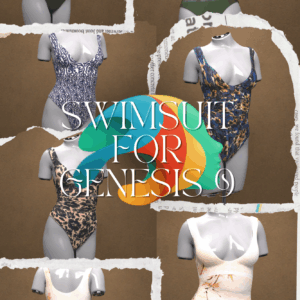

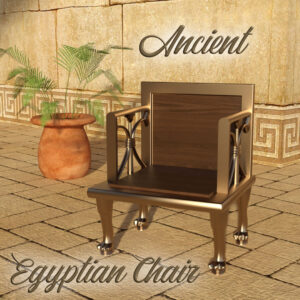

Reviews
There are no reviews yet.